本文介绍解决ubuntu系统时间不正确的方法。ubuntu系统时候不对,一般很可能是时区不对,比如:我们是属于东八区,所以最后应该是:+0800。如果不是,就说明我们的时区不对。也有可能是时区正确,但系统时间不对,这时候需要安装ntpdate,然后同步时间。
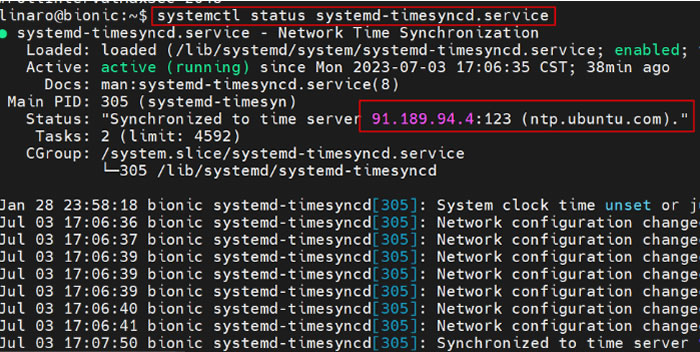
1、系统时间查看
输入:date
输出:2024年 06月 05日 星期三 09:21:47 +06
备注:比电脑时间慢了两个小时;
2、查看系统时区
输入:timedatectl
输出:
Local time: 三 2024-06-05 09:23:44 +06
Universal time: 三 2024-06-05 03:23:44 UTC
RTC time: 三 2024-06-05 03:23:44
Time zone: Asia/Urumqi (+06, +0600)
Network time on: yes
NTP synchronized: yes
RTC in local TZ: no
备注:由输出可知,时区是Asia/Urumqi,时区不对;
3、修改系统时区
输入:sudo timedatectl set-timezone Asia/Shanghai
输出:无
4、再次查看系统时区
输入:timedatectl
输出:
Local time: 三 2024-06-05 11:25:44 CST
Universal time: 三 2024-06-05 03:25:44 UTC
RTC time: 三 2024-06-05 03:25:44
Time zone: Asia/Shanghai (CST, +0800)
Network time on: yes
NTP synchronized: yes
RTC in local TZ: no
备注:由输出可知,时区修改为Asia/Shanghai;
5、安装ntpdate
输入:sudo apt-get install ntpdate
6、同步时间
输入:sudo ntpdate cn.pool.ntp.org
7、再次查看系统时间
输入:date
输出:2024年 06月 05日 星期三 11:26:19 CST